Consider a plotly figure where you can select polynomial features for a line fit using JupyterDash:
If you select an area and then choose another number for polynomial features, the figure goes from this:
... and back to this again:
So, how can you set things up so that the figure displays the same area of the figure every time you select another number of features and trigger another callback?
Complete code:
import numpy as np
import plotly.express as px
import plotly.graph_objects as go
from jupyter_dash import JupyterDash
import dash_core_components as dcc
import dash_html_components as html
from dash.dependencies import Input, Output
from sklearn.preprocessing import PolynomialFeatures
from sklearn.linear_model import LinearRegression
from sklearn.pipeline import make_pipeline
from IPython.core.debugger import set_trace
# Load Data
df = px.data.tips()
# Build App
app = JupyterDash(__name__)
app.layout = html.Div([
html.H1("ScikitLearn: Polynomial features"),
dcc.Graph(id='graph'),
html.Label([
"Set number of features",
dcc.Slider(id='PolyFeat',
min=1,
max=6,
marks={i: '{}'.format(i) for i in range(10)},
value=1,
)
]),
])
# Define callback to update graph
@app.callback(
Output('graph', 'figure'),
[Input("PolyFeat", "value")]
)
def update_figure(nFeatures):
global model
# data
df = px.data.tips()
x=df['total_bill']
y=df['tip']
# model
model = make_pipeline(PolynomialFeatures(nFeatures), LinearRegression())
model.fit(np.array(x).reshape(-1, 1), y)
x_reg = x.values
y_reg = model.predict(x_reg.reshape(-1, 1))
df['model']=y_reg
# figure setup and trace for observations
fig = go.Figure()
fig.add_traces(go.Scatter(x=df['total_bill'], y=df['tip'], mode='markers', name = 'observations'))
# trace for polynomial model
df=df.sort_values(by=['model'])
fig.add_traces(go.Scatter(x=df['total_bill'], y=df['model'], mode='lines', name = 'model'))
# figure layout adjustments
fig.update_layout(yaxis=dict(range=[0,12]))
fig.update_layout(xaxis=dict(range=[0,60]))
#print(df['model'].tail())
fig.update_layout(template = 'plotly_dark')
return(fig)
# Run app and display result inline in the notebook
app.enable_dev_tools(dev_tools_hot_reload =True)
app.run_server(mode='inline', port = 8040, dev_tools_ui=True, #debug=True,
dev_tools_hot_reload =True, threaded=True)