I would assume VM is having issues accessing the Key Vault. Can you try the following if possible?
- Deallocated the VM to full stop.
- Then start it back up
- Check that the Key Vault and secret are still the same and have not been deleted or changed.
- Check the access to the Key vault. The following documents may help with this.
Creating and configuring a key vault for Azure Disk Encryption
https://learn.microsoft.com/en-us/azure/virtual-machines/windows/disk-encryption-overview#networking-requirements
In the meantime, please help me perform a quick check and log into the ‘serial console’ of this VM and confirm if you’re able to get into the ‘commandprompt’ from the ‘SAC’ mode: https://learn.microsoft.com/en-us/azure/virtual-machines/troubleshooting/serial-console-windows
Option2 Step 1: On portal select Key Vault à “Access Policy” and ensure that “Azure Disk Encryption for volume encryption” is enabled. If not, enable it, save changes and try to Start the VM again.
Step 2: If “Azure Disk Encryption for volume encryption” is already checked , make sure that “secret “ is present under the Key Vault and it has a “version” of in enabled state. If there is any expiration date set for the version, make sure that we are within the expiration period.
Repair a Windows VM by using the Azure Virtual Machine repair commands: https://learn.microsoft.com/en-us/azure/virtual-machines/troubleshooting/repair-windows-vm-using-azure-virtual-machine-repair-commands
Can you try redeploying the VM that this is happening on? This will place the VM on new hardware and rule out a platform issue if it stops happening after the redeploy.
Try to remove the extension and add it back to the VM. Extension must have failed sometime. https://learn.microsoft.com/en-us/cli/azure/vm/extension?view=azure-cli-latest
Resize virtual machines
There is similar thread discussion in SO, you may also refer to the suggestion mentioned over-there which gives some idea on your query