I've a simple app that uses this:
uses
System.SysUtils, System.Types, System.UITypes, System.Classes,
Winapi.Windows, System.Variants, FMX.DialogService, TLHelp32,
PlayForm, FMX.Platform, FMX.Media, FMX.Types, FMX.Controls, FMX.Forms,
FMX.Graphics, FMX.Dialogs, FMX.Layouts, FMX.StdCtrls, System.IOUtils,
FMX.Controls.Presentation, FMX.Colors, FMX.Edit, FMX.Objects, FMX.ListBox;
Then it is compiled and copied to another computer it produces this error:
Exception EAccessViolation in module Kvigraonica.exe at 0054B0F7.
Access violation at address 0094B0F7 in module 'Kvigraonica.exe'. Read of address 0000000C.
OnCreate event is like this:
procedure TfrmMain.FormCreate(Sender: TObject);
var
i: Integer;
begin
try
TDialogService.PreferredMode := TDialogService.TPreferredMode.Platform;
if tfile.Exists(System.SysUtils.GetCurrentDir + '\team-a.jpg') then
begin
imgTeamA.LoadFromFile(System.SysUtils.GetCurrentDir + '\team-a.jpg');
imgTeamA.TagString := System.SysUtils.GetCurrentDir + '\team-a.jpg';
end;
if tfile.Exists(System.SysUtils.GetCurrentDir + '\team-a.png') then
begin
imgTeamA.LoadFromFile(System.SysUtils.GetCurrentDir + '\team-a.png');
imgTeamA.TagString := System.SysUtils.GetCurrentDir + '\team-a.png';
end;
if tfile.Exists(System.SysUtils.GetCurrentDir + '\team-a.gif') then
begin
imgTeamA.LoadFromFile(System.SysUtils.GetCurrentDir + '\team-a.gif');
imgTeamA.TagString := System.SysUtils.GetCurrentDir + '\team-a.gif';
end;
if tfile.Exists(System.SysUtils.GetCurrentDir + '\team-b.jpg') then
begin
imgTeamB.LoadFromFile(System.SysUtils.GetCurrentDir + '\team-b.jpg');
imgTeamB.TagString := System.SysUtils.GetCurrentDir + '\team-b.jpg';
end;
if tfile.Exists(System.SysUtils.GetCurrentDir + '\team-b.png') then
begin
imgTeamB.LoadFromFile(System.SysUtils.GetCurrentDir + '\team-b.png');
imgTeamB.TagString := System.SysUtils.GetCurrentDir + '\team-b.png';
end;
if tfile.Exists(System.SysUtils.GetCurrentDir + '\team-b.gif') then
begin
imgTeamB.LoadFromFile(System.SysUtils.GetCurrentDir + '\team-b.gif');
imgTeamB.TagString := System.SysUtils.GetCurrentDir + '\team-b.gif';
end;
except on E: Exception do
ShowMessage(e.Message);
end;
end;
And I have a timer:
procedure TfrmMain.tmr1Timer(Sender: TObject);
begin
try
if (cbbTeamA.Items.Count = 1) then
begin
EnumWindows(@EnumWindowsProc, LPARAM(cbbTeamA));
end
else
if (cbbTeamA.Items.Count = 0) or ((cbbTeamA.Selected <> nil) and (cbbTeamA.Selected.Index = 0)) then
begin
cbbTeamA.Clear;
cbbTeamA.Items.AddObject('Izaberite VLC player Ekipu A', TObject(0));
cbbTeamA.ItemIndex := 0;
EnumWindows(@EnumWindowsProc, LPARAM(cbbTeamA));
end;
if (cbbTeamB.Items.Count = 1) then
begin
EnumWindows(@EnumWindowsProc, LPARAM(cbbTeamB));
end
else
if (cbbTeamB.Items.Count = 0) or ((cbbTeamB.Selected <> nil) and (cbbTeamB.Selected.Index = 0)) then
begin
cbbTeamB.Clear;
cbbTeamB.Items.AddObject('Izaberite VLC player za Ekipu B', TObject(0));
cbbTeamB.ItemIndex := 0;
EnumWindows(@EnumWindowsProc, LPARAM(cbbTeamB));
end;
except on E: Exception do
ShowMessage(e.Message);
end;
end;
I have more events and procedures, but here I put the ones that I think are the most important. Now, even if I comment out all events and procedures I still have the same error:
Exception EAccessViolation in module Kvigraonica.exe at 0054B0F7.
Access violation at address 0094B0F7 in module 'Kvigraonica.exe'. Read of address 0000000C.
Is there anything that FMX relies on so I have to install it on the target systems?
UPDATE
I've found that the problem is in a stylebook that I am using.
I've followed @StijnSanders advice (with @TomBrunberg help too) and I got this:
And this is when I lookup caller: