I am trying out new jetpack DataStore library . I saved data using the library . This created a file settings.preferences_pb in app data directory (/data/data/my.package.name/files/datastore/settings.preferences_pb) . setting is the file name given by me . The data doesn't show properly with a text viewer . I can make out Key name but the value is garbage . How do I open this file and view it ?
Here is the drive link for file settings.preferences_pb