I have uploaded an app in open testing (Release type) to let people use my app but without giving reviews to my app. Everything works well, many people used my app and really like it. So now I decided to release it in production (available for the world). I did that as well. But I want to remove the open testing app. So I saw an option Pause track in-play console (play.google.com). I have already made mistakes that took me days to re-correct them. So now I don't want any risks. Do the pause track button will remove the open testing or the production also.
1 Answers
See there are Four types of releases on play console for android developers;
1. Internal testing - It means you wanna share your app among the decided members. It means you have to put their Gmail into the testers list. This is usually for employees.
2. Alpha testing - Same as internal testing, but this time you can send your app to your friends, families or on your smartphones.
3. Beta testing - This is a serious matter, this is public testing. But people cannot give reviews to your app. You can also limit how many users can install the app.
4. Production - This is the last release, now everybody can install your app, can give reviews, can report to google play if something bad is there. One more thing, now your app appears in play store search listing.
So pause track means pausing that type of release. If you pause beta testing then the beta version will be removed from play store (actually hidden). Each release has its own pause button in their own page. Like you can see above.
- 1,163
- 8
- 22
-
11What happens if you have both Beta testing and Production active, and then you go and pause Beta? What happens with the users initially enrolled in the Beta program, will they keep their apps in Production mode? Or will they be kicked off somehow? – dgilperez Oct 19 '20 at 17:41
-
10Users will switch to production's latest version when they update the app. No one will be kicked out. You will not lose any user but they are able to give ratings to your app now. – Vijay Oct 20 '20 at 11:18
-
Thanks a lot for your response! – dgilperez Oct 20 '20 at 22:06
-
2Worth to mention that production has no pause track only unpublish/publish if you want to remove the app. – Bitwise DEVS Jun 02 '21 at 00:41
-
2Yes, because production is meant to be publishing the app, If you pause production means it is not visible to users which means, indirectly unpublished. Same options we have when we create blogs like draft, publish, unpublish. The term is different but the meaning is same. – Vijay Jun 02 '21 at 06:12
-
2Thanks very much for clearing this up @Vijay. I think the explaination "Users will switch to production's latest version when they update the app." would fit great behind the question mark button in Google Play Console. – S. Gissel Jan 18 '22 at 21:51
-
1Thanks for this clear answer @Vijay. Also when we pause track the production release is reviewing again. I have realized now. – Mehmet Gür Feb 15 '22 at 14:34
-
How to pause production track, there is no option to pause? Or How to remove from production completely and be in testing track only? – Swaminath Bera Jul 18 '23 at 11:55