I really need help with setting up a controller and a few compute nodes with Devstack.
After executing the stack.sh on both the controller and the computer node I expect to have a OpenStack interface on the IP 192.168.122.13/ dashboard/project/api_access/ which I got successfully and a compute node on the IP 192.168.122.12 which will show up as a machine on the OpenStack interface (on 192.168.122.13). But I do not see the machine 192.168.122.12 in the OpenStack interface.
What is worse is that the IP 192.168.122.13 is listed as a compute node:
Here is my local.conf on the controller node:
HOST_IP=192.168.122.13
FIXED_RANGE=10.4.128.0/20
FLOATING_RANGE=192.168.122.128/25
LOGFILE=/opt/stack/logs/stack.sh.log
ADMIN_PASSWORD=mnbmnbmn
DATABASE_PASSWORD=mnbmnbmn
RABBIT_PASSWORD=mnbmnbmn
SERVICE_PASSWORD=mnbmnbmn
And here is the loca.conf on the compute node:
HOST_IP=192.168.122.12
FIXED_RANGE=10.4.128.0/20
FLOATING_RANGE=192.168.122.128/25
LOGFILE=/opt/stack/logs/stack.sh.log
ADMIN_PASSWORD=mnbmnbmn
DATABASE_PASSWORD=$ADMIN_PASSWORD
RABBIT_PASSWORD=$ADMIN_PASSWORD
SERVICE_PASSWORD=$ADMIN_PASSWORD
DATABASE_TYPE=mysql
SERVICE_HOST=192.168.122.13
MYSQL_HOST=$SERVICE_HOST
RABBIT_HOST=$SERVICE_HOST
GLANCE_HOSTPORT=$SERVICE_HOST:9292
ENABLED_SERVICES=n-cpu,q-agt,c-vol,placement-client
NOVA_VNC_ENABLED=True
NOVNCPROXY_URL="http://$SERVICE_HOST:6080/vnc_lite.html"
VNCSERVER_LISTEN=$HOST_IP
VNCSERVER_PROXYCLIENT_ADDRESS=$VNCSERVER_LISTEN
Here is the output after running the stack.sh script on the compute node:
=========================
DevStack Component Timing
(times are in seconds)
=========================
run_process 3
apt-get-update 1
osc 0
wait_for_service 2
pip_install 37
apt-get 5
-------------------------
Unaccounted time 59
=========================
Total runtime 107
This is your host IP address: 192.168.122.12
This is your host IPv6 address: ::1
WARNING:
Using lib/neutron-legacy is deprecated, and it will be removed in the future
Services are running under systemd unit files.
For more information see:
https://docs.openstack.org/devstack/latest/systemd.html
DevStack Version: train
Change: 1b35581bb096883ceafbfeea286153eaec184c17 Use SETUPTOOLS_USE_DISTUTILS=stdlib for global pip installs 2020-08-31 16:09:16 +0200
OS Version: Ubuntu 18.04 bionic
I am running DevStack from the branch stable/train.
Does anyone here has any suggestions?
Furthermore, when I run the command for i in $(seq 2 10); do /usr/local/bin/nova-manage fixed reserve 10.4.128.$i; done
...
nova-manage: error: argument category: invalid choice: 'fixed' (choose from 'version', 'bash-completion', 'placement', 'network', 'cell_v2', 'db', 'floating', 'api_db')