Based on this question I want to know how to solve the problem of strange characters appearing, even having text file saved as Unicode.
function GetResourceAsPointer(ResName: PChar; ResType: PChar; out Size: LongWord): Pointer;
var
InfoBlock: HRSRC;
GlobalMemoryBlock: HGLOBAL;
begin
Result := nil;
InfoBlock := FindResource(hInstance, ResName, ResType);
if InfoBlock = 0 then
Exit;
Size := SizeofResource(hInstance, InfoBlock);
if Size = 0 then
Exit;
GlobalMemoryBlock := LoadResource(hInstance, InfoBlock);
if GlobalMemoryBlock = 0 then
Exit;
Result := LockResource(GlobalMemoryBlock);
end;
function GetResourceAsString(ResName: pchar; ResType: pchar): string;
var
ResData: PChar;
ResSize: Longword;
begin
ResData := GetResourceAsPointer(ResName, ResType, ResSize);
SetString(Result, ResData, ResSize);
end;
procedure TForm1.Button1Click(Sender: TObject);
begin
ShowMessage(GetResourceAsString('TESTANDO', 'TXT'));
end;