There is something in VS 2005 causing the new check-outs in another solutions of project file. Imagine There are 20 solutions in a Project of VS 2005 (.net 2.0 and c# )
Project names are: A , B , C ... S, T,
A has some references from B or S...
And when I build the solution A, it starts to check-out on me some of files from different solutions ( it may be a solution file or project file..)
It did not use to happen two days ago.. It was normal only the files that I change are check-out to me. not others.
Where should I go and check to make it the same as it use to build perfectly on TFS?