I have a parameter that is defined as a list. When I reference that parameter in the "Agent Says" box, a la the quick start guide, I get the list with brackets in the agent response text.
Fulfillment Response Text:
That's a $session.params.supported_toppings pizza.
Agent Simulator Response: That's a [pepperoni] pizza.
I've been all over the documentation for CX and ES, but I can't seem to find any way to unpack the list outside of creating a webhook (which I'm trying to avoid for reasons). Any ideas?