I have a function that I'm trying to create using filter !=, but it doesn't work. I wonder if it is due to something related with tidy evaluation.
This is what I tried:
library(haven)
library(dplyr)
library(labelled)
library(sjlabelled)
data <- read_spss("http://staff.bath.ac.uk/pssiw/stats2/SAQ.sav")
data$Q01_L <- as_label(data$Q01)
This is the function I tried to write:
bar_plot <- function(data, var) {
var <- rlang::ensym(var)
data %>%
filter(!var == "Neither") %>%
ggplot(aes(!!var)) +
geom_bar() +
coord_flip() +
theme_classic() +
labs(x = "Question", y = "Count", title = var_label(data$var))
}
bar_plot(data, Q01_L)
What I am trying to achieve is to remove "Neither" values and I tried this using filter(!var == "Neither") but that doesn't work and I'm still getting "Neither" plotted. And I also lost the title of the chart.
This is what I'm trying to achieve:
I was able to do this with a few lines of code:
data %>%
filter(!Q01_L == "Neither") %>%
ggplot(aes(Q01_L)) +
geom_bar() +
coord_flip() +
theme_classic() +
labs(x = "Question", y = "Count", title = var_label(data$Q01_L))
But I'm not able to figure out how to convert it into a function.