I don't think it's a good approach to use intersphinx if your aim is cross-referencing your project internally.
At this point it has to be noticed: When using one of the autodoc directives like automodule or autoclass, that Python object is placed in the Sphinx index and can be cross-referenced.
But this raises a question: How to cross-reference ReST sections? It's considered an arbitrary location because they aren't objects, and they aren't inserted in the Sphinx index by the autodoc directives (or through a py domain declaration in your .rst).
Well, in that case there are 4 main options to consider (the last may be the least obvious, and thus the most important):
- Use a ReST hyperlink targets directly above the section.
- Use Python domain reference directly to the autodoc directive below the section.
- Use a cross-reference to the document if the section sits on the top of the
.rstfile.
Last but not least:
- Consider you have 1
.rst file that documents one or several packages (lets say your_package.utils). Normal ReST rules have you place 1 section on the top of the file. But there isn't an automodule directive because, probably, the package is an empty __init__.py without a docstring...So what's the best solution in that case?
*****************
your_package.UTIL
*****************
.. py:module:: your_package.UTIL
Modules
=======
(...the usual stuff...)
OK!!! Now, by explicitly declaring your_package.util at above or below the ReST section as a Python module (or any Python object that may apply) what happens??? It gets inserted in the Sphinx index!!! Why is that important?? Because you can cross-reference it as a Python module (packages are, after all, modules) and don't have to cross-reference it as a document, or as a section. Which gives overall consistency to your documentation, index, and cross-referencing...
End result? You never see HTML or anchors..!! Sphinx manages/generates/indexes all of that for you. And that's what you really want. A complete abstraction layer.
Some people would raise objections:
- "You are putting Sphinx/ReST inside your Python docstrings (people don't know how to read that)."
Easily solved, put the plain English in the Docstring and ReST/Sphinx syntax in the .rst files (autodoc will join the parts).
- Others would object:"I want HTML in my ReST!"
Sure enough, but whenever you edit or refactor something it's doomed to become a pain. And who said normal Python/ReST developers looking at your stuff know anything -or want to look at- HTML or anchors?
So the soundest separation goes along these lines.
About using duplicate target names:
There's no real reason to use duplicate target names. A refactor done from your IDE is better served by unique target names. If you decide to move the ReST section the target above simply goes with it.
.. _this_section_without_duplicate_name:
*****************
Your ReST section
*****************
:ref:`NICE_USER_DISPLAY_NAME <_this_section_without_duplicate_name>`
No anchors needed. Much cleaner and slick.