I've an applications that allows a user to start MS Word. If the user holds the "CTRL" key while starting MS Word, following dialog is shown:
This leads to errors in my application, because users seem to hold the "CTRL" key by accident and may click on "yes", which deactivates my office addins. Is there a way to prevent Word from showing this dialog and also from starting in safe mode? For instance, if you try to start Excel with the "\e" parameter + holding "CTRL" key, Excel starts without any dialog and not in safe mode.
The application is developed in .Net (c#)