Hi I succeeded creating multiple figures of pressure and temperature, etc from excel data using for in loop and generate multiple png files. I attached the script below
Is it possible to automatically create a line or annotation (red scratches) where the temperature of 230 deg C intersects the temperature line plot (blue dotted line)?
import pandas as pd
import matplotlib.pyplot as plt
import numpy as np
path ='F:\Backup\JN\TOR\TOR HLS py.xlsx'
data= pd.ExcelFile(path)
sheets = data.sheet_names
well = ''
for i in sheets:
well=pd.read_excel(data, sheet_name=i)
fig=plt.figure(figsize=(8,12), constrained_layout='True')
plt.plot(well['x csg'], well['mdpl csg'], marker='s', linestyle='solid', color='black')
plt.plot(well['x liner'], well['mdpl liner'], marker='s', linestyle='dotted', color='black')
plt.plot(well['T'], well['mdpl pt'], marker='o', color='blue', label='Temperature')
plt.plot(well['P'], well['mdpl pt'], marker='o', color='crimson', label='Pressure')
for x, txt in enumerate(well['csg']):
plt.annotate(txt, ((well['x csg']+5)[x], well['mdpl csg'][x]), size=8)
for y, txt in enumerate(well['liner']):
plt.annotate(txt, ((well['x liner']+5)[y], well['mdpl liner'][y]), size=8)
plt.savefig(str(i), dpi=300, transparent='True')
plt.close(i)
Please help, thanks