To hide a TAB you simply hide its contents. If you e.g. would want to hide ex2 you would select the complete content of the tab", open the text properties (Alt + Enter) and enter something like:
HideEx2 = "Yes"
in the hide- when formula. Then the tab will disappear as soon as the field "HideEx2" gets the value "Yes".
Take care: Hide whens are NOT calculated "automatically". If your Hide- When depends on the value of an option or checkbox field you need to check the mark "Refresh fields on keyword change" in the field properties of the HideEx2- field.
Otherwise your user needs to press F5 or save the document to make the tab appear / disappear
If there are Tables in the tab, then you need to do three steps:
- select everything before the table (red BEFORE in the screenshot), set the hide- when
- select all cells of the table, set the hide when
- and at last select the text after the table (red AFTER in the screenshot) and hide it.
3 different selections, 3 times setting the checkmark, 3 times inserting the hide when! You CAN'T do it in one step, it's not possible to select a table AND its surronding and set the hide when for everything at once. You can select it, but hide when will only be set for some of the stuff.
If there is one single line that is not hidden in the tab, then it will be visible.