I have a below code for QMessageBox:
msgBox = QMessageBox()
reply = msgBox.question(self, 'Window Close', 'Are you sure you want to close the window?', QMessageBox.Yes | QMessageBox.No, QMessageBox.No)
This is showing as below:
So I added below line of code:
msgBox.setStyleSheet("QLabel{ color: white}")
But looks like its not working as its still the same black color. How can I change the color to while.
Below is the full code:
UI Code:
# -*- coding: utf-8 -*-
# Form implementation generated from reading ui file 'app.ui'
#
# Created by: PyQt5 UI code generator 5.15.0
#
# WARNING: Any manual changes made to this file will be lost when pyuic5 is
# run again. Do not edit this file unless you know what you are doing.
from PyQt5 import QtCore, QtGui, QtWidgets
class Ui_MainWindow(object):
def setupUi(self, MainWindow):
MainWindow.setObjectName("MainWindow")
MainWindow.resize(790, 480)
MainWindow.setStyleSheet("background-color: rgb(16, 16, 16);")
self.centralwidget = QtWidgets.QWidget(MainWindow)
self.centralwidget.setObjectName("centralwidget")
self.pushButton = QtWidgets.QPushButton(self.centralwidget)
self.pushButton.setGeometry(QtCore.QRect(30, 20, 81, 31))
self.pushButton.setStyleSheet("background-color: rgb(255, 255, 255);\n"
"color: rgb(0, 0, 0);")
self.pushButton.setObjectName("pushButton")
self.textEdit = QtWidgets.QTextEdit(self.centralwidget)
self.textEdit.setGeometry(QtCore.QRect(20, 70, 601, 341))
self.textEdit.setStyleSheet("background-color: rgb(255, 255, 255);\n"
"color: rgb(0, 0, 0);")
self.textEdit.setObjectName("textEdit")
MainWindow.setCentralWidget(self.centralwidget)
self.menubar = QtWidgets.QMenuBar(MainWindow)
self.menubar.setGeometry(QtCore.QRect(0, 0, 790, 21))
self.menubar.setObjectName("menubar")
MainWindow.setMenuBar(self.menubar)
self.statusbar = QtWidgets.QStatusBar(MainWindow)
self.statusbar.setObjectName("statusbar")
MainWindow.setStatusBar(self.statusbar)
self.retranslateUi(MainWindow)
QtCore.QMetaObject.connectSlotsByName(MainWindow)
def retranslateUi(self, MainWindow):
_translate = QtCore.QCoreApplication.translate
MainWindow.setWindowTitle(_translate("MainWindow", "MainWindow"))
self.pushButton.setText(_translate("MainWindow", "PushButton"))
if __name__ == "__main__":
import sys
app = QtWidgets.QApplication(sys.argv)
MainWindow = QtWidgets.QMainWindow()
ui = Ui_MainWindow()
ui.setupUi(MainWindow)
MainWindow.show()
sys.exit(app.exec_())
app.py code:
import sys
from PyQt5.QtWidgets import QApplication, QMainWindow, QMessageBox
from src.app_ui import Ui_MainWindow
class HomeWindow(QMainWindow, Ui_MainWindow):
def __init__(self):
QMainWindow.__init__(self)
self.ui = Ui_MainWindow()
self.ui.setupUi(self)
def closeEvent(self, event):
msgBox = QMessageBox()
msgBox.setStyleSheet("QLabel{ color: white}")
reply = msgBox.question(self, 'Window Close', 'Are you sure you want to close the window?', QMessageBox.Yes | QMessageBox.No, QMessageBox.No)
if reply == QMessageBox.Yes:
event.accept()
else:
event.ignore()
app = QApplication(sys.argv)
main_window = HomeWindow()
main_window.show()
sys.exit(app.exec_())
Expected output: