I (almost) try to get an helloworld with dotnet cli on Linux. In fact I simply try to create a MVC project.
I installed (and reinstall multiple times during this process) dotnet-sdk-bin from AUR.
- dotnet new mvc -n foo
- cd foo/
- dotnet run
Result :
It was not possible to find any compatible framework version The framework 'Microsoft.AspNetCore.App', version '3.1.0' was not found.
- No frameworks were found. You can resolve the problem by installing the specified framework and/or SDK. The specified framework can be found at:
- https://aka.ms/dotnet-core-applaunch?framework=Microsoft.AspNetCore.App&>framework_version=3.1.0&arch=x64&rid=manjaro-x64
dotnet --info :
I also tried with and without dotnet-runtim-bin and dotnet-host-bin but the result remain the same. Also found this thread on github but it didn't help me that much.