I am trying to automate the installation of gstreamer on windows using powershell
I have the msi file downloaded, and am installing it as shown below
PS C:\Users\Administrator> $path = "C:\Users\Administrator\Downloads\gstreamer-1.0-devel-mingw-x86_64-1.18.0.msi";
PS C:\Users\Administrator> Start-Process -Wait -FilePath $path -Argument "/qn"
However, this does not get me the complete installation, because it is only selecting the default arguments from the installer.
I need to specify for it to perform the complete installation, how can I modify my arguments? So that it selects "complete" installation and not "typical" like it does by default