I am trying to develop a delay generator that can generate 50 "pulses" within a short amount of time and then hold for a much longer time, then repeat. I am familiar with using the MSP 430 as a constant PWM source, but I am not sure what the best approach is for Pulsing, ie, PWM for x pulses then hold.
I have attached a drawing of the problem, and I will add my code so that anyone can see my approach to the problem.
I am still new to using MSP430, most of my experience is with Arduino, so my code may not work as intended (it has a problem). I am more so interested in how to approach the problem then troubleshooting the code I attached.

#include <msp430.h>
int i;
int main(void)
{
WDTCTL = WDTPW + WDTHOLD; // Stop WDT
P1DIR |= BIT2; // P1.2 output
P1SEL = BIT2; // Select PWM function for P1.2
P1REN = BIT1; // enable pull up resistor for button P1.1
P1IE |= BIT1; // Interrupt enabled for P1.1
P1IES |= BIT1; // Interrupt active on falling edge
__bis_SR_register(GIE); // Global Interrupt Enable
__no_operation(); // For debugger
}
#pragma vector = PORT1_VECTOR
__interrupt void PORT_1(void) {
for (i = 50; i = 0; i--) {
TA0CCR0 = 50000; // PWM Period
TA0CTL = TASSEL_2 + MC_1; // SMCLK, upmode
}
P1IFG &= ~BIT1;
}