I installed Jmeter on my mac using brew. I did setup my Jmeter for script recording and started scripting recording. I got a popup saying:
Root CA certificate ApacheJMeterTemporaryRootCA created in JMeter bin directory
You can install it following instructions in Component Reference documentation
See Installing the JMeter CA certificate for HTTPS recording paragraph.
But when I looked into the Jmeter directory /usr/local/Cellar/jmeter/5.3/bin/ and /usr/local/Cellar/jmeter/5.3/libexec/bin/, I could not find the ApacheJMeterTemporaryRootCA. Am I looking at right place or am I missing any step?