I ran into a problem on Safari browser where my Material UI Grid container does not hold its Grid item elements within it's boundaries. This seems to be a problem only for Safari browsers.
And here is my code for the page.
<Grid
item
container
direction="column"
justify="space-between"
className={classes.questionContainer}
>
<Grid item>
<Typography component="h1" variant="h1">
{question.text}
</Typography>
</Grid>
<Grid
item
container
xs={12}
justify="flex-start"
className={classes.btnBlock}
>
<Grid item xs={3} className={classes.btnContainer}>
<Button
variant="outlined"
color="primary"
className={classes.btn}
>
{customButtonTitle1 || 'Yes'}
</Button>
</Grid>
<Grid item xs={3} className={classes.btnContainer}>
<Button
variant="outlined"
color="primary"
className={classes.btn}
>
{customButtonTitle2 || 'No'}
</Button>
</Grid>
<Grid item xs={3} className={classes.btnContainer}>
<Button
variant="outlined"
color="primary"
className={classes.btn}
>
{customButtonTitle3}
</Button>
</Grid>
</Grid>
</Grid>
const useStyles = makeStyles((theme: Theme) => ({
questionContainer: {
padding: theme.spacing(6, 6),
minHeight: '340px',
},
btnBlock: {
flexBasis: 0,
},
btnContainer: {
marginRight: '12px',
},
btn: {
fontSize: '16px',
lineHeight: '24px',
color: theme.palette.text.secondary,
padding: '10px 0',
width: '100%',
margin: '0 12px',
},
}))
Why is this happening and how can I fix that for Safari and not break for other browser? Unfortunately, I do not have access to a Mac OS to test it myself properly