I am currently using a WebPack configuration that allows for the direct injection of ReactJS into a site. This compiles all of the React code into a single index.js, and I am trying to code split it because the file is getting very large. Without the code split, bootstrap is not loaded, because I have it as part of my WordPress theme. When I use React.lazy() though, I get 404 errors for 0.js which my developer tools say is caused by bootstrap. Here is my index.js:
const Register = lazy(() => import('./components/register/register')); // Import function
and for the rendering:
<Suspense fallback={<div><Loader/></div>}><div id="container"><Register /></div></Suspense>
With the module imported normally like import Register from './components/register/register'; it works perfectly fine, but as soon as I use lazy, the console begins throwing errors. WebPack compiles correctly either way. Here is a screenshot of the console error:
Any help would be appreciated because I usually use Create-React-App and don't know much about customizing WebPack. Thanks!