Hey all I am trying to run a javascript when the user selects a particular option.
I have created a text file by going to Create -> Technical -> Text File
Once I am there I fill out the needed info:
Then I click on Create And Open:

And so I save that and go back to my layout where I am wanting to call it from thedropdown:
So as you can see I am doing a Run Script which I call the reqOnOrOff (I also tried just having yo) when the user selects the item called Tunable FFL.
Once that is saved I go view that page in pega itself and open up the console (F12) and refresh the page and then select Tunable FFL from the dropdown and there is no console text saying "hello" as there should be.
The harness:
The overall goal is to be able to dynamically change a textbox required propertieson (it required to fill out) or off (it is not required to fill out).
Anyone that can help me fix this (or tell me what I am doing wrong) would be great!
Thanks