I am using this template https://colorlib.com/preview/#ashion
and I need to convert its menu of single column into
multiple column (mega menu) (click pages and dropdown menu of single column appears) which works in responsive version as well. it is using Bootstrap 4 I tried but it did not work
CSS
.header {
background: #ffffff;
-webkit-box-shadow: 0px 5px 10px rgba(91, 91, 91, 0.1);
box-shadow: 0px 5px 10px rgba(91, 91, 91, 0.1);
}
.header__logo {
padding: 26px 0;
}
.header__logo a {
display: inline-block;
}
.header__menu {
padding: 30px 0 27px;
}
.header__menu ul li {
list-style: none;
display: inline-block;
margin-right: 40px;
position: relative;
}
.header__menu ul li.active a:after {
-webkit-transform: scale(1);
-ms-transform: scale(1);
transform: scale(1);
}
.header__menu ul li:hover a:after {
-webkit-transform: scale(1);
-ms-transform: scale(1);
transform: scale(1);
}
.header__menu ul li:hover .dropdown {
top: 27px;
opacity: 1;
visibility: visible;
}
.header__menu ul li:last-child {
margin-right: 0;
}
.header__menu ul li .dropdown {
position: absolute;
left: 0;
top: 56px;
width: 150px;
background: #111111;
text-align: left;
padding: 2px 0;
z-index: 9;
opacity: 0;
visibility: hidden;
-webkit-transition: all, 0.3s;
-o-transition: all, 0.3s;
transition: all, 0.3s;
}
.header__menu ul li .dropdown li {
display: block;
margin-right: 0;
}
.header__menu ul li .dropdown li a {
font-size: 14px;
color: #ffffff;
font-weight: 400;
padding: 8px 20px;
text-transform: capitalize;
}
.header__menu ul li .dropdown li a:after {
display: none;
}
.header__menu ul li a {
font-size: 15px;
text-transform: uppercase;
color: #111111;
font-weight: 500;
display: block;
padding: 2px 0;
position: relative;
}
.header__menu ul li a:after {
position: absolute;
left: 0;
bottom: 0;
width: 100%;
height: 2px;
background: #ca1515;
content: "";
-webkit-transition: all, 0.5s;
-o-transition: all, 0.5s;
transition: all, 0.5s;
-webkit-transform: scale(0);
-ms-transform: scale(0);
transform: scale(0);
}
.header__right {
text-align: right;
padding: 30px 0 27px;
}
.header__right__auth {
display: inline-block;
margin-right: 25px;
}
.header__right__auth a {
font-size: 12px;
color: #666666;
position: relative;
margin-right: 8px;
}
.header__right__auth a:last-child {
margin-right: 0;
}
.header__right__auth a:last-child:after {
display: none;
}
.header__right__auth a:after {
position: absolute;
right: -8px;
top: -2px;
content: "/";
font-size: 13px;
}
.header__right__widget {
display: inline-block;
}
.header__right__widget li {
list-style: none;
display: inline-block;
font-size: 18px;
color: #111111;
margin-right: 20px;
cursor: pointer;
}
.header__right__widget li:last-child {
margin-right: 0;
}
.header__right__widget li a {
font-size: 18px;
color: #111111;
position: relative;
}
.header__right__widget li a .tip {
position: absolute;
right: -12px;
top: -11px;
height: 18px;
width: 18px;
background: #111111;
font-size: 10px;
font-weight: 500;
color: #ffffff;
line-height: 18px;
text-align: center;
border-radius: 50%;
}
.offcanvas-menu-wrapper {
display: none;
}
.canvas__open {
display: none;
}
the html is
<div class="col-xl-6 col-lg-7">
<nav class="header__menu">
<ul>
<li class="active"><a href="./index.html">Home</a></li>
<li><a href="#">Women’s</a></li>
<li><a href="#">Men’s</a></li>
<li><a href="./shop.html">Shop</a></li>
<li><a href="#">Pages</a>
<ul class="dropdown">
<li><a href="./product-details.html">Product Details</a></li>
<li><a href="./shop-cart.html">Shop Cart</a></li>
<li><a href="./checkout.html">Checkout</a></li>
<li><a href="./blog-details.html">Blog Details</a></li>
</ul>
</li>
<li><a href="./blog.html">Blog</a></li>
<li><a href="./contact.html">Contact</a></li>
</ul>
</nav>
</div>
Can someone help me with this I have tried but I am making a mess it is not working?