I am wondering if anyone would be able to assist with an issue some users are having when running reports.
When I log onto our report server as the administrator account , the reports are generating fine without any issues.
However , when users log on that have just browser permissions they are encountering this error when generating a report
I can see that this is a timeout issue when running reports , and have tried setting the permission on both the report and site level to run indefinitely with no timeout but this issue still persists.
Anyone got any idea what may be causing this ?
Thanks
Arran