When I click on “Add” Button below, the products do not get added to the cart and the Checkout (0) does not increase to Checkout (1) etc. What am I doing wrong ?
-- Original issue resolved after reading @Larme's first comment. It was a rookie mistake(I had forgotten to put cell.delegate = self in tableView(_ tableView:, cellForRowAt: in ProductViewController). Now, I have some other problemin CartViewController(See Edit please) --
posting relevant code -
struct Product -
import UIKit
struct Product:Equatable {
let name : String
var quantity : Int
var price : Double
let imagename: UIImage
// var subTotal : Double {
//return Double(quantity) * price }
}
var products = [Product(name: "a", quantity: 5, price: 5.0,imagename:#imageLiteral(resourceName: "PeasImge")),
Product(name: "b", quantity: 10, price: 10.0, imagename:#imageLiteral(resourceName: "CakeImage")),]
class ProductViewController -
import UIKit
class ProductViewController: UIViewController, UITableViewDataSource, UITableViewDelegate {
fileprivate var cart = Cart()
@IBOutlet weak var tableView: UITableView!
override func viewDidLoad() {
super.viewDidLoad()
tableView.delegate = self
tableView.dataSource = self }
override func viewWillAppear(_ animated: Bool) {
super.viewWillAppear(animated)
//Workaround to avoid the fadout the right bar button item
self.navigationItem.rightBarButtonItem?.isEnabled = false
self.navigationItem.rightBarButtonItem?.isEnabled = true
//Update cart if some items quantity is equal to 0 and reload the product table and right button bar item
cart.updateCart()
self.navigationItem.rightBarButtonItem?.title = "Checkout (\(cart.items.count))"
tableView.reloadData()
}
override func didReceiveMemoryWarning() {
super.didReceiveMemoryWarning()
// Dispose of any resources that can be recreated.
}
/* override func prepare(for segue: UIStoryboardSegue, sender: Any?) {
if segue.identifier == "showCart" {
if let cartViewController = segue.destination as? CartViewController {
cartViewController.cart = self.cart
}
}
}*/
func numberOfSections(in tableView: UITableView) -> Int {
return 1
}
func tableView(_ tableView: UITableView, numberOfRowsInSection section: Int) -> Int {
return products.count
}
func tableView(_ tableView: UITableView, cellForRowAt indexPath: IndexPath) -> UITableViewCell {
let cell = tableView.dequeueReusableCell(withIdentifier: "ProductTableViewCell") as! ProductTableViewCell
let product = products[indexPath.item]
cell.delegate = self // original issue was here, now resolved.
cell.name?.text = product.name
cell.imageView?.image = product.imagename
cell.setButton(state: self.cart.contains(product: product))
// Configure YourCustomCell using the outlets that you've defined.
return cell
}
}
extension ProductViewController: CartDelegate {
// MARK: - CartDelegate
func updateCart(cell: ProductTableViewCell) {
guard let indexPath = tableView.indexPath(for: cell) else { return }
let product = products[indexPath.item]
//Update Cart with product
cart.updateCart(with: product)
self.navigationItem.rightBarButtonItem?.title = "Checkout (\(cart.items.count))"
}
}
class ProductTableViewCell-
import UIKit
protocol CartDelegate {
func updateCart(cell: ProductTableViewCell)
}
class ProductTableViewCell: UITableViewCell {
weak var myParent:ProductViewController?
@IBOutlet weak var name: UILabel!
@IBOutlet weak var price: UILabel!
@IBOutlet weak var imagename: UIImageView!
@IBOutlet weak var addToCartButton: UIButton!
var delegate: CartDelegate?
override func awakeFromNib() {
super.awakeFromNib()
// Initialization code
addToCartButton.layer.cornerRadius = 5
addToCartButton.clipsToBounds = true
}
func setButton(state: Bool) {
addToCartButton.isSelected = state
addToCartButton.backgroundColor = (!addToCartButton.isSelected) ? .black : .red
}
@IBAction func addToCart(_ sender: Any) {
setButton(state: !addToCartButton.isSelected)
self.delegate?.updateCart(cell: self)
}
}
class CartItem
import Foundation
class CartItem {
var quantity : Int = 1
var product : Product
/* var subTotal : Float { get { return Float(product.price) * Float(quantity) } } */
init(product: Product) {
self.product = product
}
}
class Cart -
import Foundation
class Cart {
var items : [CartItem] = []
}
extension Cart {
/* var total: Float {
get { return items.reduce(0.0) { value, item in
value + item.subTotal
}
}
}*/
var totalQuantity : Int {
get { return items.reduce(0) { value, item in
value + item.quantity
}
}
}
func updateCart(with product: Product) {
if !self.contains(product: product) {
self.add(product: product)
} else {
self.remove(product: product)
}
}
func updateCart() {
for item in self.items {
if item.quantity == 0 {
updateCart(with: item.product)
}
}
}
func add(product: Product) {
let item = items.filter { $0.product == product }
if item.first != nil {
item.first!.quantity += 1
} else {
items.append(CartItem(product: product))
}
}
func remove(product: Product) {
guard let index = items.firstIndex(where: { $0.product == product }) else { return}
items.remove(at: index)
}
func contains(product: Product) -> Bool {
let item = items.filter { $0.product == product }
return item.first != nil
}
}
I can also post “CartItemTableViewCell” and “CartViewController” if you will.
Any help would be greatly appreciated.
Edit: The original issue is resolved now, thanks to @Larme.
I have another issue for which I have pasted “CartViewController” and “CartItemTableViewCell” as well along with some rectifications in the old code after reading @Larme's first comment.
The issue is in CartViewController - When I click on Checkout button after loading the cart, it shows error in CartviewController's "tableView(_ tableView: UITableView, numberOfRowsInSection" - see CartVieController code below:-
class CartViewController
import UIKit
class CartViewController: UIViewController {
@IBOutlet weak var tableView: UITableView!
@IBOutlet weak var totalView: UIView!
@IBOutlet weak var totalLabel: UILabel!
var cart: Cart? = nil
fileprivate let reuseIdentifier = "CartItemCell"
override func viewDidLoad() {
super.viewDidLoad()
tableView.tableFooterView = UIView(frame: .zero)
}
}
extension CartViewController: UITableViewDelegate, UITableViewDataSource {
// MARK: - Table view data source
func numberOfSections(in tableView: UITableView) -> Int {
// #warning Incomplete implementation, return the number of sections
return 1
}
func tableView(_ tableView: UITableView, numberOfRowsInSection section: Int) -> Int {
// #warning Incomplete implementation, return the number of rows
return (cart?.items.count)!// Error - Thread 1:EXC_BAD_INSTRUCTION..
}
func tableView(_ tableView: UITableView, cellForRowAt indexPath: IndexPath) -> UITableViewCell {
let cell = tableView.dequeueReusableCell(withIdentifier: reuseIdentifier, for: indexPath) as! CartItemTableViewCell
if let cartItem = cart?.items[indexPath.item] {
cell.delegate = self as CartItemDelegate
cell.nameLabel.text = cartItem.product.name
// cell.priceLabel.text = cartItem.product.price
cell.quantityLabel.text = String(describing: cartItem.quantity)
cell.quantity = cartItem.quantity
// cell.contentView.backgroundColor = !cell.decrementButton.isEnabled ? .white : .blue
}
return cell
}
}
extension CartViewController: CartItemDelegate {
// MARK: - CartItemDelegate
func updateCartItem(cell: CartItemTableViewCell, quantity: Int) {
guard let indexPath = tableView.indexPath(for: cell) else { return }
guard let cartItem = cart?.items[indexPath.row] else { return }
//Update cart item quantity
cartItem.quantity = quantity
//Update displayed cart total
// guard let total = cart?.total else { return }
//totalLabel.text = String(total)
// print(total)
}
}
class CartItemTableViewCell -
import UIKit
protocol CartItemDelegate {
func updateCartItem(cell: CartItemTableViewCell, quantity: Int)
}
class CartItemTableViewCell: UITableViewCell {
@IBOutlet weak var nameLabel: UILabel!
@IBOutlet weak var priceLabel: UILabel!
@IBOutlet weak var incrementButton: UIButton!
@IBOutlet weak var decrementButton: UIButton!
@IBOutlet weak var quantityLabel: UILabel!
var delegate: CartItemDelegate?
var quantity: Int = 1
override func awakeFromNib() {
super.awakeFromNib()
// Initialization code
incrementButton.layer.cornerRadius = 10
incrementButton.clipsToBounds = true
decrementButton.layer.cornerRadius = 10
decrementButton.clipsToBounds = true
}
override func setSelected(_ selected: Bool, animated: Bool) {
super.setSelected(selected, animated: animated)
}
@IBAction func updateCartItemQuantity(_ sender: Any) {
if (sender as! UIButton).tag == 0 {
quantity = quantity + 1
} else if quantity > 0 {
quantity = quantity - 1
}
decrementButton.isEnabled = quantity > 0
decrementButton.backgroundColor = !decrementButton.isEnabled ? .gray : .black
self.quantityLabel.text = String(describing: quantity)
self.delegate?.updateCartItem(cell: self, quantity: quantity)
}
}