I'm using tabula in order to concat all tables in the following pdf file
To be a one table within excel format.
Here's my code:
from tabula import read_pdf
import pandas as pd
allin = []
for page in range(1, 115):
table = read_pdf("goal.pdf", pages=page,
pandas_options={'header': None})[0]
allin.append(table)
new = pd.concat(allin)
new.to_excel("out.xlsx", index=False)
Also i tried the following as well:
from tabula import read_pdf
import pandas as pd
table = read_pdf("goal.pdf", pages='all', pandas_options={'header': None})
new = pd.concat(table, ignore_index=True)
new.to_excel("out.xlsx", index=False)
Current output: check
But the issue which am facing that from page# 91 i start to see the data not formatted correctly within the excel file.
I've debug the page individually and i couldn't figure out why it's formatted wrongly especially it's within same format.
from tabula import read_pdf
import pandas as pd
table = read_pdf("goal.pdf", pages='91', pandas_options={'header': None})[0]
print(table)
Example:
from tabula import read_pdf
import pandas as pd
table = read_pdf("goal.pdf", pages='90-91', pandas_options={'header': None})
new = pd.concat(table, ignore_index=True)
new.to_excel("out.xlsx", index=False)
Here I've ran the code for two pages 90 and 91.
starting from row# 48 you will see the difference here
Where you will notice the issue that name and address placed into one cell. And city and state placed into one call as well