I have a pdf file that is being signed by the Adobe Sign. However, i am not able to verify/validate the signature using the ABCPdf. I guess i am missing Root Certificate for that. How can i find root certificate for Adobe Sign. I have root certificate for all the other providers like Digicert, Global sign. Also, all the other signature providers are working fine.
if ((signature.Validate(collection)) && (!signature.IsModified))
{
isValid = true;
}
try
{
isValid = signature.Validate();
}
catch (WebSupergoo.ABCpdf11.Internal.PDFException)
{
return ESignedStatus.SignedTempered;
}
var certs = signature.GetCertificates();
if (!signature.IsTrusted)
return ESignedStatus.SignedUnverified;
else if (!isValid)
return ESignedStatus.SignedTempered;