I have this structure of projects (folders) in git repository:
/src
/src/Sample.Backend.Common
/src/Sample.Backend.Common.Tests
/src/Sample.Backend.Common.Domain
/src/Sample.Backend.Common.Domain.Tests
/src/Sample.Backend.Pricing.Abstractions
/src/Sample.Backend.Pricing.Domain
/src/Sample.Backend.Pricing.Domain.Tests
/src/Sample.Backend.Pricing.Persistence
/src/Sample.Backend.Pricing.Persistence.Tests
/src/Sample.Backend.Accounting.Abstractions
/src/Sample.Backend.Accounting.Domain
/src/Sample.Backend.Accounting.Domain.Tests
/src/Sample.Backend.Accounting.Persistence
/src/Sample.Backend.Accounting.Persistence.Tests
/src/Sample.Backend.Api
/src/Sample.Common
/src/Sample.Frontend.Common
/src/Sample.Frontend.Web
/src/Sample.Tests.Common
(The sample is simplified, in real there are much more projects/folders.)
I want different pipelines for different parts. For example a pipeline to be triggered whenever any file is commited in master branch in any Backend project. Something like this:
trigger:
branches:
include:
- master
paths:
include:
- src/Sample.Backend.*
- src/Sample.Common
- src/Sample.Tests.Common
The problem is, that filter src/Sample.Backend.* is not working. I have to add exact name of each Backend folder to get it working. I could use exclude but I have the same problem - there are many other projects and I would have to name them all.
I found that wildcards are not supported: https://github.com/MicrosoftDocs/azure-devops-docs/issues/397#issuecomment-422958966
Is there any other way to achieve the same result?