I have forked a github repository in order to contribute a few pull requests. I checked out this forked repo and worked some time with it.
Now I have the issue that whenever I create some branch from master, change one or two files, commit those and want to create a pull request from this, I have a lot of unwanted (always the same) commits in my pull request.
In some cases I could at least remove some by git rebase -i but it didn't work for all and each time I create another branch from master and another pull request those unwanted commits are there again.
How to get rid of those unwanted commits completely so that my new branch starts clean? If relevant: I'm using SmartGit as git client.