I'm trying to update Radio Button colors of an ant design radio mentioned in this link in my REACT App.
I tried using the suggestion in this post to update the colors.
But my colors are not updating. I am not sure what I'm doing incorrectly here.
Also, Its a REACT project and my package.json has a dependency for "antd": "^4.5.0"
and the import for antd.css exists in app.tsx like this
// Global styles
import "antd/dist/antd.css";
This is a code I have in one of the component files of the project.
File name: MyRadio.tsx
import { Radio } from "antd";
import styles from "./mystyles.module.scss";
return (
<Radio.Group
className={styles.toggle}
>
<Radio id="RDC" value="C">
C
</Radio>
<Radio id="RDI" value="I">
I
</Radio>
</Radio.Group>
);
Here is how mystyles.module.scss looks like:
.toggle {
width: 244px;
background: #ffffff;
border: 1px solid #d9d9d9;
box-sizing: border-box;
display: flex;
align-items: center;
float: left;
}
/* Followed suggestion from other post but didnt see colors updating, when I un-comment the following code
.ant-radio-checked .ant-radio-inner {
border-color: red !important ;
}
.ant-radio-checked .ant-radio-inner:after {
background-color: red;
}
.ant-radio:hover .ant-radio-inner {
border-color: red;
}
*/
Update 1