I'd like to get a census on methods of removing/adding records via AJAX and updating the front-end.
For tabular data (take an inbox for example):
When I want to remove that first message, where/how should I be referencing the ID of that message and sending it to my AJAX call? I've seen some people put the ID in a hidden field, or use the checkbox id attribute...
How is this transaction properly handled so that when my call is successful, I can "remove" that row with jQuery?