How do I use remote deployment (e.g. push local copies on save) in Pycharm if the remote cluster requires using duo sign?
I used to be able to push on save with the cluster I am using. However, now the cluster requires duo sign in. I still want to be able to push on save from my local to the sever. How do I do that?
I checked the options but I can't see anything obvious that might be helpful to me:
I am aware that there might be remote development options (vs-code has something like that). If that is available for pycharm that would be a ok alternative but even if it works I was hoping to have the clusters in sync with my local so to have less copies of everything lying around. I have to admit I need to research and try this option more but I'm unsure if that is the option I want. But if the old workflow does not work it might be the only viable alternative.
Some links I need to read:
- PyCharm: Remote Development
- PyCharm - can't use remote interpreter
- what is the best way of doing a remote development using PyCharm community version
- Remote development in Pycharm - without local copies
ideally the debugger and all the features of pycharm still work.
related links:
- https://intellij-support.jetbrains.com/hc/en-us/community/posts/360009663879-how-do-I-use-remote-development-if-the-remote-cluster-requires-using-duo-sign-in-
- How does one configure the vs-code SFTP to work on save when security duo is activated on the remote cluster?
- How do I use remote deployment (e.g. push local copies on save) in Pycharm if the remote cluster requires using duo sign?
- https://www.quora.com/unanswered/How-do-I-use-remote-deployment-e-g-push-local-copies-on-save-in-PyCharm-if-the-remote-cluster-requires-using-duo-sign
- https://www.reddit.com/r/pycharm/comments/iove6i/how_do_i_use_remote_deployment_eg_push_local/