We use devops boards and repos and we currently have a consultant for a framework we use. I'd like for this repo to be shared with read access only if possible. E.g. he should be able to clone / update the repo but not much else.
This consultant does not have a devops license i think. Is there any way i can share my code hosted in devops repos to this consultant?