I am trying to apply this solution https://github.com/wilkelab/ggtext to my data to create tick labels from a combination of two columns and apply different fonts to each. I think I've adapted the example code to my scenario but am getting this error after the mutate stage:
Error in check_breaks_labels(breaks, labels) : object 'name' not found
Any pointers appreciated.
I'm looking for something like the below.
Here's the code I've tried:
df$Colour <- as.factor(df$Colour)
df$Number <- as.factor(df$Number)
df$Family <- factor(df$Family, levels = c("Ardeidae"))
df %>% mutate(
name = glue("<i style={Comname} ({Sciname}</i>)"))%>%
ggplot(df[df$Value != 0,], aes(x=Sample, y=Number)) +
geom_point(aes(size=Value, alpha = 0.9)) +
scale_y_discrete(labels= name) +
facet_grid(Family ~ Year, scales = "free", space = "free")
And some sample data.
df <- structure(list(Year = c("1984 - 1989", "2017 - 2020", "1984 - 1989",
"2017 - 2020", "1984 - 1989", "2017 - 2020", "1984 - 1989", "2017 - 2020",
"1984 - 1989", "2017 - 2020", "1984 - 1989", "2017 - 2020", "1984 - 1989",
"2017 - 2020", "1984 - 1989", "2017 - 2020", "1984 - 1989", "2017 - 2020",
"1984 - 1989", "2017 - 2020", "1984 - 1989", "2017 - 2020", "1984 - 1989",
"2017 - 2020"), Sample = c("Developed_zone_1992", "Developed_zone_2020",
"Paddock_zone_1992", "Paddock_zone_2020", "Sanctuary_zone_1992",
"Sanctuary_zone_2020", "Developed_zone_1992", "Developed_zone_2020",
"Paddock_zone_1992", "Paddock_zone_2020", "Sanctuary_zone_1992",
"Sanctuary_zone_2020", "Developed_zone_1992", "Developed_zone_2020",
"Paddock_zone_1992", "Paddock_zone_2020", "Sanctuary_zone_1992",
"Sanctuary_zone_2020", "Developed_zone_1992", "Developed_zone_2020",
"Paddock_zone_1992", "Paddock_zone_2020", "Sanctuary_zone_1992",
"Sanctuary_zone_2020"), Colour = structure(c(1L, 1L, 2L, 2L,
3L, 3L, 1L, 1L, 2L, 2L, 3L, 3L, 1L, 1L, 2L, 2L, 3L, 3L, 1L, 1L,
2L, 2L, 3L, 3L), .Label = c("1", "2", "3"), class = "factor"),
Value = c(0L, 0L, 0L, 1L, 0L, 0L, 0L, 0L, 0L, 2L, 0L, 1L,
2L, 0L, 0L, 1L, 0L, 0L, 10L, 1L, 5L, 5L, 0L, 5L), Family = structure(c(1L,
1L, 1L, 1L, 1L, 1L, 1L, 1L, 1L, 1L, 1L, 1L, 1L, 1L, 1L, 1L,
1L, 1L, 1L, 1L, 1L, 1L, 1L, 1L), .Label = "Ardeidae", class = "factor"),
Comname = c("47. Little egret", "47. Little egret", "47. Little egret",
"47. Little egret", "47. Little egret", "47. Little egret",
"46. Western great egret", "46. Western great egret", "46. Western great egret",
"46. Western great egret", "46. Western great egret", "46. Western great egret",
"45. Purple heron", "45. Purple heron", "45. Purple heron",
"45. Purple heron", "45. Purple heron", "45. Purple heron",
"44. Grey heron", "44. Grey heron", "44. Grey heron", "44. Grey heron",
"44. Grey heron", "44. Grey heron"), Sciname = c("Egretta garzetta",
"Egretta garzetta", "Egretta garzetta", "Egretta garzetta",
"Egretta garzetta", "Egretta garzetta", "Ardea alba", "Ardea alba",
"Ardea alba", "Ardea alba", "Ardea alba", "Ardea alba", "Ardea purpurea",
"Ardea purpurea", "Ardea purpurea", "Ardea purpurea", "Ardea purpurea",
"Ardea purpurea", "Ardea cinerea", "Ardea cinerea", "Ardea cinerea",
"Ardea cinerea", "Ardea cinerea", "Ardea cinerea"), Number = structure(c(1L,
1L, 1L, 1L, 1L, 1L, 2L, 2L, 2L, 2L, 2L, 2L, 3L, 3L, 3L, 3L,
3L, 3L, 4L, 4L, 4L, 4L, 4L, 4L), .Label = c("96", "97", "98",
"99"), class = "factor")), row.names = c(NA, -24L), class = "data.frame")