I made a side navigation drawer and it works fine but whenever I click any option in navigation drawer nothing happens.It's like it is not taking any input. Onclicking any option I want to redirect user to a new activity but unfortunately it doesn't happens.
XML code is as follows
<LinearLayout
android:layout_width="match_parent"
android:layout_height="wrap_content"
android:orientation="horizontal"
android:gravity="center_vertical"
android:clickable="true"
android:onClick="ClickTournament_info"
android:focusable="true">
<TextView
android:layout_width="0dp"
android:layout_height="wrap_content"
android:layout_weight="1"
android:text="Tournament Info"
android:padding="12dp"
android:layout_marginStart="16dp"/>
<ImageView
android:layout_marginTop="-10dp"
android:layout_width="wrap_content"
android:layout_height="wrap_content"
android:layout_marginEnd="48dp"
android:src="@drawable/tournament_info"/>
</LinearLayout>
Java code is as follows
public void ClickTournament_info(View view){
redirectActivity(this,TournamentInfo.class);
}
public static void redirectActivity(Activity activity,Class aClass) {
//Initialize intent
Intent intent = new Intent(activity,aClass);
//set flag
intent.setFlags(Intent.FLAG_ACTIVITY_NEW_TASK);
//start activity
activity.startActivity(intent);
}