In my inputFields of zapier, there's one field where the user can enter the date but I want the zapier to work only if I write the date in "2020-09-18T15:30" otherwise it should show a message that the data entered does not match the format specified. I tried this but it's not working.
In my inputFields of zapier, there's one field where the user can enter the date but I want the zapier to work only if I write the date in "2020-09-18T15:30" otherwise it should show a message that the data entered does not match the format specified. I tried this but it's not working.
const activityEditableFields = async (z, bundle) => {
if (bundle.inputData.dueDate) {
(/\d{4}-\d{2}-\d{2}T\d{2}:\d{2}Z/.test(`${bundle.inputData.dueDate}`))
}
here duedate in the field and I am giving the format that if there is data in it then it should match the specified format but there's no difference in the zap. If you can help me as soon as possible. Do reply.