We want a visualization looks like this in Highcharts.
Can anybody help me with the implementation, I am also trying,
once I get to it I will update my answer, just trying to see if anybody can help me do it faster.
Click for the solution here
Highcharts.chart('container', {
chart: {
type: 'columnrange',
inverted: true,
height: 200
},
yAxis: {
visible: false
},
xAxis: {
lineWidth: 0,
categories: ['a', 'b', 'c'],
},
plotOptions: {
series: {
stacking: 'normal',
grouping: false,
showInLegend: true,
groupPadding: 0,
pointPadding: 0,
dataLabels: {
enabled: true,
}
}
},
tooltip: {
shared: false
},
series: [{
name: "a",
data: [
{x: 0, low:0, high: 650},
{x: 1, low:285, high:650},
{x: 2, low: 430, high:640}
]
}, {
name: 'b',
data: [
{x: 0, low: 650, high:1025},
{x: 1, low: 650, high: 867},
{x: 2, low: 640, high: 670}
]
}, {
name: 'c',
data: [
{x: 0, low:1025, high:1220},
{x: 1, low: 867, high: 1032},
{x: 2, low: 670, high: 800}
]
}]
});