From the official document, the custom_data can only be passed to the Azure VM at provisioning time.
Custom data is only made available to the VM during first boot/initial
setup, we call this 'provisioning'. Provisioning is the process where
VM Create parameters (for example, hostname, username, password,
certificates, custom data, keys etc.) are made available to the VM and
a provisioning agent processes them, such as the Linux Agent and
cloud-init.
The scripts are saved differed from the OS.
Windows
Custom data is placed in %SYSTEMDRIVE%\AzureData\CustomData.bin as a binary file, but it is not processed.
Linux
Custom data is passed to the VM via the ovf-env.xml file, which is copied to the /var/lib/waagent directory during provisioning. Newer versions of the Microsoft Azure Linux Agent will also copy the base64-encoded data to /var/lib/waagent/CustomData as well for convenience.
To upload custom_data from your local path to your Azure VM with terraform, you can use filebase64 Function.
For example, there is a test.sh script or cloud-init.txt file under the path where your main.tfor terraform.exe file exists.
custom_data = filebase64("${path.module}/test.sh")
If you are looking for executing scripts after VMSS created, you could look at the custom extension and this sample.