I am generating a few csv files, the generating works well but when i open the file in Excel it displays all messed up, however the same file opens well in mac(numbers)
below is the relevant part of the code i am using to generate the files. csv.encoding is utf16le and csv.delimiter is \t
await pipelineAsync(
fs.createReadStream(sheet.path),
csv.parse({delimiter: config.get('csv.delimiter')}),
csv.transform((input) => {
if(rowCountGenerated == false) {
colCount = input.length;
rowCountGenerated = true;
}
rowCount++;
return Object.assign({}, input);
}),
csv.stringify({eol: true, record_delimiter: os.EOL, header: false, delimiter: config.get('csv.delimiter')}),
fs.createWriteStream(fpath, {encoding: config.get('csv.encoding')})
);
Below is how the data looks in excel
Below is how the data looks in numbers
Any ideas?
UPDATE 1: looks like excel is ignoring the col separator, by manually editing the file and adding sep='\t' as the first row, i was able to fix the issue see the file correctly in excel too.
The only question I have now is how to change the above code to add sep=\t as the first row of my file.
Thanks.