I bought a domain named studileih.de, then I deployed my Angular frontend on firebase: https://studileih-ceb70.web.app/ and redirected from my domain studileih.de to the firebase URL.
Then I deployed my Spring Boot backend to AWS Elastic Beanstalk on: http://studileih1.eu-central-1.elasticbeanstalk.com/
-> Problem: Since the frontend on firebase used https and the backend on AWS used http I got a Mixed content error. The frontend wasn't able to load any of the backend data.
So I tried to solve this by creating a SSL certificate for my backend in the AWS Certificate Manager (ACM) and adding this to my Elasting Beanstalk Load Balancer. This worked and I could now at least make a connection from my frontend to my backend.
But now I get this error whenever a request to my backend gets sent:
When I click on "Accept the Risk and Continue" once, it works fine and all my backend data gets loaded. But I can't ask my users to do that.
(You can try this out by following: https://studileih1.eu-central-1.elasticbeanstalk.com/products and clicking "Advanced" -> "Accept the Risk and Continue" (if you dare ^^) after you've done that, click on studileih.de and it will now load with the backend data.)
I know the problem exists because when creating the SSL certificate, I entered studileih.de as the domain that the certificate is for. I think I have to create a SSL certificate for studileih1.eu-central-1.elasticbeanstalk.com instead. But when I try to create a SSL certificate for studileih1.eu-central-1.elasticbeanstalk.com:
I get this error from ACM:
How do I create a SSL Certificate for the Elastic Beanstalk URL?
p.s. I also tried to issue a certificate for my firebase URL https://studileih-ceb70.web.app/ but this one already uses Https by default. Also I couldnt find out how to DNS/Email validate the ACM request in the firebase console. But I think I need a certificate for the Elastic Beanstalk backend at studileih1.eu-central-1.elasticbeanstalk.com, not for the firebase frontend, right?
p.p.s. I don't really need to use https, so a solution would be to make firebase use http instead of https, but I couldn't find anything on how to do that.
UPDATE:
I added a subdomain called api.studileih.de (the immediate access is blocked by spring security, as you're not logged in to my site, but you can test it with api.studileih.de/products, because this API is accessibly without login). Then I redirected that subdomain to my AWS Load Balancer as suggested by Mark B by adding a CNAME to the subdomain:
(it's not possible to change to english there, sorry)
this is my Load Balancer:
I tried to put the DNS-Name as A-Record into my subdomain, but it was only possible to enter a IP4 adress there, so I entered it as CNAME instead. I also tried to find out the IP Adress of the Load Balancer, but Load Balancer don't have a static IP Adress.
This approach with the subdomain and the CNAME unfortunately didn't work, so I'm still looking for a solution...
(Here's the menu for setting a A-Record. You can only enter IP Adresses there:)