I have an issue with creating a translation for a product by WooCommerce Rest API and WPML. the issue is my created translated product did not get linked to the original one. Let's say instead of creating translation for a product it will create a brand new product in default language.
var myHeaders = new Headers();
myHeaders.append("Content-Type", "application/x-www-form-urlencoded");
var urlencoded = new URLSearchParams();
urlencoded.append("translation_of", "354");
urlencoded.append("name", "محصول عربی");
urlencoded.append("lang", "ar");
urlencoded.append("type", "simple");
var requestOptions = {
method: 'POST',
headers: myHeaders,
body: urlencoded,
redirect: 'follow'
};
fetch("https://domain.localhost/wp-json/wc/v3/products?consumer_key=ck_key&consumer_secret=cs_secret", requestOptions)
.then(response => response.text())
.then(result => console.log(result))
.catch(error => console.log('error', error));
The result will look like:
But the translated product showed in the product list of default language:
And in the Products list, we have them both side by side :)
What am I missing? Why it isn't translated and instead it creates a new product?