I created the watson service and went to create a new project. It expects me to add Cloud Object Storage. When I chose the Lite option and press create I get this error "Reseller channel 2c95500b-ea86-4b13-8bb5-b2f0c2fa8200 is invalid."
My goal here is to setup the Watson service in order to play with Visual Recognition dk service. But I am stuck at this stage.
Can someone help with some suggestion of what else can I try or what I might be doing wrong?
Thanks!