You have y1-axis on the left and y2-axis on the right. If you want to have a 3rd y-axis you have to shift it somehow. One way to achieve this is with multiplot, basically several plots on top of each other.
You have to make sure that all plots are using the same (fixed) margins on the canvas (automargin probably won't work) and the same xrange (the second plot takes it from the first plot). Check the following example with some random data. Certainly, some fine tuning could be done. Adapt it to your needs.
Code:
### Three y-axes
reset session
# create some test data
myTimeFmt = "%d.%m.%Y %H:%M:%S"
set print $Data
do for [i=1:48] {
myTime(i) = strftime(myTimeFmt, time(0)+i*3600)
myTemp(i) = sin(i/5.)*5 + 20 + rand(0)
myRain(i) = int(rand(0)+0.3) * rand(0)*20
myCloud(i) = rand(0)*50
print sprintf("%s %g %g %g",myTime(i),myTemp(i),myRain(i),myCloud(i))
}
set print
set key off
set margins screen 0.1, screen 0.8, screen 0.1, screen 0.94
set multiplot
set format x "%H:%M" timedate
set xtics 3600*6
set grid xtics, mxtics, ytics, mytics
##### first plot
set ylabel "Temperature °C" tc "red"
set yrange[10:30]
set ytics nomirror tc "red"
set y2label "Rain / mm" offset -1,0 textcolor rgb "blue"
set y2range[0:40]
set y2tics nomirror tc "blue"
set style fill solid 1.0
plot $Data u (timecolumn(1,myTimeFmt)):3 axes x1y1 w l lc "red", \
'' using (timecolumn(1,myTimeFmt)):4 axes x1y2 w boxes lc "blue"
unset xlabel
unset ylabel
unset y2label
unset tics
##### Second plot
set bmargin screen 0.73
set border 4
set xrange[GPVAL_X_MIN:GPVAL_X_MAX] # identical xrange like 1st plot
set y2range[100:0] reverse
plot $Data u (timecolumn(1,myTimeFmt)):5 axes x1y2 w boxes lc rgbcolor "grey"
##### Third plot (just for 3rd y-axis)
set rmargin at screen 0.9
set border 8 # only right border visible
set y2label "Cloud coverage" offset -1,0 textcolor rgb "black"
set y2tics nomirror offset 0,0
plot NaN # plot some dummy
unset multiplot
### end of code
Result: