I'm working on a ReactJS project. I'm learning to use Yup for Validation with FormIk . The following code works fine:
const ValidationSchema = Yup.object().shape({
paymentCardName: Yup.string().required(s.validation.paymentCardName.required),
paymentCardNumber: Yup.string()
/*
.test(
"test-num",
"Requires 16 digits",
(value) => !isEmpty(value) && value.replace(/\s/g, "").length === 16
)
*/
.test(
"test-ctype",
"We do not accept this card type",
(value) => getCardType(value).length > 0
)
.required(),
But the moment I uncomment the test-num the developer tools complain about an uncaught promise:
How do I get Yup to give me a different error string based on the validation failure that I detect?