I have used this link Reverse border radius with css3 to achieve my goal but unable to create the same shape
See the code below
body {
background: #ff0015;
padding: 50px;
}
.box {
float: left;
width: 50px;
padding: 10px 15px;
height: 30px;
position: relative;
background: #fff;
border-top-left-radius: 50px;
border-bottom-left-radius: 50px;
}
.box:before,
.box:after {
content: "";
position: absolute;
height: 10px;
width: 20px;
bottom: 0;
}
.box:after {
right: 0;
border-radius: 10px 0 0 0px;
box-shadow: 0px 10px 0 0 #fff;
bottom: -5px;
}
.box:before {
top: -5px;
border-radius: 0 0px 0px 10px;
box-shadow: 0px -10px 0 0 #fff;
right: 0;
}<div class="box"></div>