I have a 2d object (rectangle0), for which I have created a Screen Pan patch, which is used to change the position of the object. But the problem I am facing is how to set the initial position for the 2d object, it is currently being set to (0,0) so the object is in the center of the screen, but I want it somewhere else.
Asked
Active
Viewed 758 times
1 Answers
-1
First, check if the Screen Pan "State" is active. When the effect loads it will not be active. Use an If Then patch to set an initial value if the state is not active. Once active, then use values from Screen Pan.
I have a Drag 2D patch you can download to simplify the process of handling 2D objects. You can set the default position with this patch.
newcolor
- 1
-
A patch editor screenshot of your isolated solution for this specific question could be nice, rather than promoting your patch which is sophisticated and wont address the simple question asked here. – Mohsen Taleb Nov 22 '20 at 08:17