Below is my example code:
from PyQt5 import QtCore, QtGui, QtWidgets
class Ui_Form(object):
def setupUi(self, Form):
Form.setObjectName("Form")
Form.resize(691, 327)
self.listWidget = QtWidgets.QListWidget(Form)
self.listWidget.setGeometry(QtCore.QRect(70, 40, 256, 192))
self.listWidget.setEditTriggers(QtWidgets.QAbstractItemView.NoEditTriggers)
self.listWidget.setObjectName("listWidget")
self.plainTextEdit = QtWidgets.QPlainTextEdit(Form)
self.plainTextEdit.setGeometry(QtCore.QRect(360, 40, 261, 191))
self.plainTextEdit.setTabChangesFocus(True)
self.plainTextEdit.setReadOnly(True)
self.plainTextEdit.setObjectName("plainTextEdit")
self.retranslateUi(Form)
QtCore.QMetaObject.connectSlotsByName(Form)
lists = ["one","two","Three"]
for i in lists:
item = QtWidgets.QListWidgetItem(i)
item.setFlags(item.flags() | QtCore.Qt.ItemIsUserCheckable)
item.setCheckState(QtCore.Qt.Unchecked)
self.listWidget.addItem(item)
self.listWidget.itemClicked.connect(self.on_listWidget_itemClicked)
def on_listWidget_itemClicked(self, item):
lines = self.plainTextEdit.toPlainText()
line_list = []
#if item.listWidget().itemWidget(item) != None:
if item.checkState() == QtCore.Qt.Checked:
self.plainTextEdit.appendPlainText(item.text())
elif item.checkState() == QtCore.Qt.Unchecked:
print(item.text())
def retranslateUi(self, Form):
_translate = QtCore.QCoreApplication.translate
Form.setWindowTitle(_translate("Form", "Form"))
if __name__ == "__main__":
import sys
app = QtWidgets.QApplication(sys.argv)
Form = QtWidgets.QWidget()
ui = Ui_Form()
ui.setupUi(Form)
Form.show()
sys.exit(app.exec_())
in this example i am using QListWidget with ItemIsUserCheckable and QPlainTextEdit. I able to getting items from Qlistwidget to QPlainTextEdit using with Checkboxes. If i check the item in Qlistwidget it is able to setting the text in to QPlaintextEdit. But i want to remove or delete the same text in QplainTextEdit when i uncheck the item box. For example if i check the item in Qlistwidget "one", it is setting "one" into the QplainTextEdit and the same item should be deleted when i uncheck the item. Is it possible if it is possible How to do?