How can I add word wrap to the editor textarea? I'm trying to mimic the [TextArea] attribute (word wrap, automatically increase height when needed)
I know that GUILayout.TextArea() works but I was hoping to use EditorGUILayout because according to the docs it correctly responds to copy/pasting, select all, etc.
My code:
obj.talkableFlavorText = EditorGUILayout.TextArea(obj.talkableFlavorText, GUILayout.MinHeight(textAreaHeight));