I am trying to create a scroll area with a vertical layout using pyqt5, and I am putting inside some labels. I know that even if it is a vertical layout it is supposed to scroll horizontally if the text does not fit. But no matter what I try it does not let me scroll.
This is the code I am using:
class window(QMainWindow):
def __init__(self):
super(window, self).__init__()
self.setGeometry(300, 300, 803, 520)
self.init_ui()
def init_ui(self):
self.teacher_box = QScrollArea(self)
self.teacher_box.setGeometry(360, 10, 420, 181)
self.teacher_box.setWidgetResizable(True)
self.teacher_box.setObjectName("teacher_box")
self.teacher_box_widget = QWidget()
self.teacher_box_widget.setGeometry(QtCore.QRect(0, 0, 420, 181))
self.teacher_box_widget.setObjectName("teacher_box_widget")
self.verticalLayout = QVBoxLayout(self.teacher_box_widget)
self.verticalLayout.setObjectName("verticalLayout")
self.teacher_box.setWidget(self.teacher_box_widget)
self.teacher_label = QtWidgets.QLabel(self.teacher_box_widget)
self.teacher_label.setText("This is a new text label that i created using pyqt5's qscrollarea and now the label is going to get outside the boundaries")
self.teacher_label.adjustSize()
self.teacher_label.move(10, 10)
if __name__ == "__main__":
app = QApplication(sys.argv)
win = window()
win.show()
sys.exit(app.exec_())
Here is how it should look:
Here is how it looks:
I hope my question is clear