After I run my python code in the terminal, it displays a few paths in the 1st line and then the output of my code in the 2nd line. Can I hide the 1st line so I only see the output in the 2nd line?
C:\Users\Venyl\Desktop\VS CODE\Code 2020>C:/Users/Venyl/AppData/Local/Programs/Python/Python38-32/python.exe "c:/Users/Venyl/Desktop/VS CODE/Code 2020/print('lol').py"
hello world